Writing TANGO servers in Python
Quick start
Since PyTango 8.1 it has become much easier to program a Tango device server. PyTango provides some helpers that allow developers to simplify the programming of a Tango device server.
Before reading this chapter you should be aware of the TANGO basic concepts. This chapter does not explain what a Tango device or a device server is. This is explained in detail in the Tango control system manual
You may also read the high level server API for the complete reference API.
Before creating a server you need to decide:
The Tango Class name of your device (example: Clock). In our example we will use the same name as the python class name.
The list of attributes of the device, their data type, access (read-only vs read-write), data_format (scalar, 1D, 2D)
The list of commands, their parameters and their result
Here is a simple example on how to write a Clock device server using the high level API
1 import time
2 from tango.server import Device, device_property, attribute, command, pipe
3
4
5 class Clock(Device):
6
7 model = device_property(dtype=str)
8
9 @attribute
10 def time(self):
11 return time.time()
12
13 @command(dtype_in=str, dtype_out=str)
14 def strftime(self, format):
15 return time.strftime(format)
16
17 @pipe
18 def info(self):
19 return ('Information',
20 dict(manufacturer='Tango',
21 model=self.model,
22 version_number=123))
23
24
25 if __name__ == "__main__":
26 Clock.run_server()
- line 2
import the necessary symbols
- line 5
tango device class definition. A Tango device must inherit from
tango.server.Device- line 7
definition of the model property. Check the
device_propertyfor the complete list of options- line 9-11
definition of the time attribute. By default, attributes are double, scalar, read-only. Check the
attributefor the complete list of attribute options.- line 13-15
the method strftime is exported as a Tango command. In receives a string as argument and it returns a string. If a method is to be exported as a Tango command, it must be decorated as such with the
command()decorator- line 17-22
definition of the info pipe. Check the
pipefor the complete list of pipe options.- line 26
start the Tango run loop. This method automatically determines the Python class name and exports it as a Tango class. For more complicated cases, check
run()for the complete list of options
Before running this brand new server we need to register it in the Tango system. You can do it with Jive (Jive->Edit->Create server):
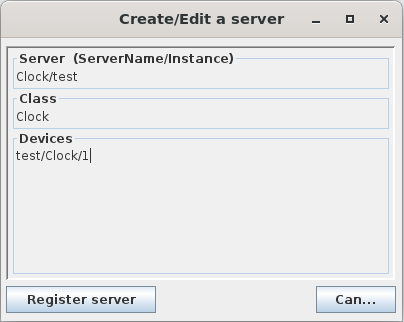
… or in a python script:
import tango
dev_info = tango.DbDevInfo()
dev_info.server = "Clock/test"
dev_info._class = "Clock"
dev_info.name = "test/Clock/1"
db = tango.Database()
db.add_device(dev_info)
Start server from command line
To start server from the command line execute the following command:
$ python Clock.py test
Ready to accept request
Note
In this example, the name of the server and the name of the tango
class are the same: Clock. This pattern is enforced by the
run_server() method. However, it is possible
to run several tango classes in the same server. In this case, the server
name would typically be the name of server file. See the
run() function for further information.
To run server without database use option -nodb.
$ python <server_file>.py <instance_name> -nodb -port 10000
Ready to accept request
Note, that to start server in this mode you should provide a port with either --post, or --ORBendPoint option
Additionally, you can use the following options:
Note
all long-options can be provided in non-POSIX format: -port or –port etc…
-h, -?, --help : show usage help
-v, --verbose: set the trace level. Can be user in count way: -vvvv set level to 4 or --verbose --verbose set to 2
-vN: directly set the trace level to N, e.g., -v3 - set level to 3
--file <file_name>: start a device server using an ASCII file instead of the Tango database
--host <host_name>: force the host from which server accept requests
--port <port>: force the port on which the device server listens
--nodb: run server without DB
--dlist <dev1,dev2,etc>: the device name list. This option is supported only with the -nodb option
--ORBendPoint giop:tcp:<host>:<port>: Specifying the host from which server accept requests and port on which the device server listens.
Note
any ORB option can be provided if it starts with –ORB<option>
Additionally in Windows the following option can be used:
-i: install the service
-s: install the service and choose the automatic startup mode
-u: uninstall the service
--dbg: run in console mode to debug service. The service must have been installed prior to use it.
Advanced attributes configuration
There is a more detailed clock device server in the examples/Clock folder.
Here is a more complete example on how to write a PowerSupply device server using the high level API. The example contains:
a host device property
a port class property
the standard initialisation method called init_device
a read/write double scalar expert attribute current
a read-only double scalar attribute called voltage
a read-only double image attribute called noise
a read/write float scalar attribute range, defined with pythonic-style decorators, which can be always read, but conditionally written
a read/write float scalar attribute compliance, defined with alternative decorators
an output_on_off command
1from time import time
2from numpy.random import random_sample
3
4from tango import AttrQuality, AttrWriteType, DevState, DispLevel, AttReqType
5from tango.server import Device, attribute, command
6from tango.server import class_property, device_property
7
8
9class PowerSupply(Device):
10 _my_current = 2.3456
11 _my_range = 0.0
12 _my_compliance = 0.0
13 _output_on = False
14
15 host = device_property(dtype=str)
16 port = class_property(dtype=int, default_value=9788)
17
18 def init_device(self):
19 super().init_device()
20 self.info_stream(f"Power supply connection details: {self.host}:{self.port}")
21 self.set_state(DevState.ON)
22 self.set_status("Power supply is ON")
23
24 current = attribute(
25 label="Current",
26 dtype=float,
27 display_level=DispLevel.EXPERT,
28 access=AttrWriteType.READ_WRITE,
29 unit="A",
30 format="8.4f",
31 min_value=0.0,
32 max_value=8.5,
33 min_alarm=0.1,
34 max_alarm=8.4,
35 min_warning=0.5,
36 max_warning=8.0,
37 fget="get_current",
38 fset="set_current",
39 doc="the power supply current",
40 )
41
42 noise = attribute(
43 label="Noise",
44 dtype=((float,),),
45 max_dim_x=1024,
46 max_dim_y=1024,
47 fget="get_noise",
48 )
49
50 @attribute
51 def voltage(self):
52 return 10.0
53
54 def get_current(self):
55 return self._my_current
56
57 def set_current(self, current):
58 print("Current set to %f" % current)
59 self._my_current = current
60
61 def get_noise(self):
62 return random_sample((1024, 1024))
63
64 range = attribute(label="Range", dtype=float)
65
66 @range.setter
67 def range(self, new_range):
68 self._my_range = new_range
69
70 @range.getter
71 def current_range(self):
72 return self._my_range, time(), AttrQuality.ATTR_WARNING
73
74 @range.is_allowed
75 def can_range_be_changed(self, req_type):
76 if req_type == AttReqType.WRITE_REQ:
77 return not self._output_on
78 return True
79
80 compliance = attribute(label="Compliance", dtype=float)
81
82 @compliance.read
83 def compliance(self):
84 return self._my_compliance
85
86 @compliance.write
87 def new_compliance(self, new_compliance):
88 self._my_compliance = new_compliance
89
90 @command(dtype_in=bool, dtype_out=bool)
91 def output_on_off(self, on_off):
92 self._output_on = on_off
93 return self._output_on
94
95
96if __name__ == "__main__":
97 PowerSupply.run_server()
Create attributes dynamically
It is also possible to create dynamic attributes within a Python device server. There are several ways to create dynamic attributes. One of the ways, is to create all the devices within a loop, then to create the dynamic attributes and finally to make all the devices available for the external world. In a C++ device server, this is typically done within the <Device>Class::device_factory() method. In Python device server, this method is generic and the user does not have one. Nevertheless, this generic device_factory provides the user with a way to create dynamic attributes.
Using the high-level API, you can re-define a method called
initialize_dynamic_attributes()
on each <Device>. This method will be called automatically by the device_factory for
each device. Within this method you create all the dynamic attributes.
If you are still using the low-level API with a <Device>Class instead of just a <Device>,
then you can use the generic device_factory’s call to the
dyn_attr() method.
It is simply necessary to re-define this method within your <Device>Class and to create
the dynamic attributes within this method.
Internally, the high-level API re-defines dyn_attr() to call
initialize_dynamic_attributes() for each device.
Note
The dyn_attr() (and initialize_dynamic_attributes() for high-level API) methods
are only called once when the device server starts, since the Python device_factory
method is only called once. Within the device_factory method, init_device() is
called for all devices and only after that is dyn_attr() called for all devices.
If the Init command is executed on a device it will not call the dyn_attr() method
again (and will not call initialize_dynamic_attributes() either).
There is another point to be noted regarding dynamic attributes within a Python
device server. The Tango Python device server core checks that for each
static attribute there exists methods named <attribute_name>_read and/or
<attribute_name>_write and/or is_<attribute_name>_allowed. Using dynamic
attributes, it is not possible to define these methods because attribute names
and number are known only at run-time.
To address this issue, you need to provide references to these methods when
calling add_attribute().
The recommended approach with the high-level API is to reference these methods when
instantiating a tango.server.attribute object using the fget, fset and/or
fisallowed kwargs (see example below). Where fget is the method which has to be
executed when the attribute is read, fset is the method to be executed
when the attribute is written and fisallowed is the method to be executed
to implement the attribute state machine. This tango.server.attribute object
is then passed to the add_attribute() method.
Note
If the fget (fread), fset (fwrite) and fisallowed are given as str(name) they must be methods that exist on your Device class. If you want to use plain functions, or functions belonging to a different class, you should pass a callable.
Which arguments you have to provide depends on the type of the attribute. For example, a WRITE attribute does not need a read method.
Note
Starting from PyTango 9.4.0 the read methods for dynamic attributes can also be implemented with the high-level API. Prior to that, only the low-level API was available.
For the read function it is possible to use one of the following signatures:
def low_level_read(self, attr):
attr.set_value(self.attr_value)
def high_level_read(self, attr):
return self.attr_value
For the write function there is only one signature:
def low_level_write(self, attr):
self.attr_value = attr.get_write_value()
Here is an example of a device which creates a dynamic attribute on startup:
from tango import AttrWriteType
from tango.server import Device, attribute
class MyDevice(Device):
def initialize_dynamic_attributes(self):
self._values = {"dyn_attr": 0}
attr = attribute(
name="dyn_attr",
dtype=int,
access=AttrWriteType.READ_WRITE,
fget=self.generic_read,
fset=self.generic_write,
fisallowed=self.generic_is_allowed,
)
self.add_attribute(attr)
def generic_read(self, attr):
attr_name = attr.get_name()
value = self._values[attr_name]
return value
def generic_write(self, attr):
attr_name = attr.get_name()
value = attr.get_write_value()
self._values[attr_name] = value
def generic_is_allowed(self, request_type):
# note: we don't know which attribute is being read!
# request_type will be either AttReqType.READ_REQ or AttReqType.WRITE_REQ
return True
Another way to create dynamic attributes is to do it some time after the device has
started. For example, using a command. In this case, we just call the
add_attribute() method when necessary.
Here is an example of a device which has a TANGO command called CreateFloatAttribute. When called, this command creates a new scalar floating point attribute with the specified name:
from tango import AttrWriteType
from tango.server import Device, attribute, command
class MyDevice(Device):
def init_device(self):
super(MyDevice, self).init_device()
self._values = {}
@command(dtype_in=str)
def CreateFloatAttribute(self, attr_name):
if attr_name not in self._values:
self._values[attr_name] = 0.0
attr = attribute(
name=attr_name,
dtype=float,
access=AttrWriteType.READ_WRITE,
fget=self.generic_read,
fset=self.generic_write,
)
self.add_attribute(attr)
self.info_stream("Added dynamic attribute %r", attr_name)
else:
raise ValueError(f"Already have an attribute called {repr(attr_name)}")
def generic_read(self, attr):
attr_name = attr.get_name()
self.info_stream("Reading attribute %s", attr_name)
value = self._values[attr.get_name()]
attr.set_value(value)
def generic_write(self, attr):
attr_name = attr.get_name()
value = attr.get_write_value()
self.info_stream("Writing attribute %s - value %s", attr_name, value)
self._values[attr.get_name()] = value
An approach more in line with the low-level API is also possible, but not recommended for new devices. The Device_3Impl::add_attribute() method has the following signature:
add_attribute(self, attr, r_meth=None, w_meth=None, is_allo_meth=None)
attr is an instance of the tango.Attr class, r_meth is the method which has to be
executed when the attribute is read, w_meth is the method to be executed
when the attribute is written and is_allo_meth is the method to be executed
to implement the attribute state machine.
Old example:
from tango import Attr, AttrWriteType
from tango.server import Device, command
class MyOldDevice(Device):
@command(dtype_in=str)
def CreateFloatAttribute(self, attr_name):
attr = Attr(attr_name, tango.DevDouble, AttrWriteType.READ_WRITE)
self.add_attribute(attr, self.read_General, self.write_General)
def read_General(self, attr):
self.info_stream("Reading attribute %s", attr.get_name())
attr.set_value(99.99)
def write_General(self, attr):
self.info_stream("Writing attribute %s - value %s", attr.get_name(), attr.get_write_value())
Use Python type hints when declaring a device
Note
This is an experimental feature, API may change in further releases!
Starting from PyTango 9.5.0 the data type of properties, attributes and commands in high-level API device servers can be declared using Python type hints.
This is the same simple PowerSupply device server, but using type hints in various ways:
1 from time import time
2 from numpy.random import random_sample
3
4 from tango import AttrQuality, AttrWriteType, DevState, DispLevel, AttReqType
5 from tango.server import Device, attribute, command
6 from tango.server import class_property, device_property
7
8
9 class PowerSupply(Device):
10 _my_current = 2.3456
11 _my_range = 0
12 _my_compliance = 0.0
13 _output_on = False
14
15 host: str = device_property()
16 port: int = class_property(default_value=9788)
17
18 def init_device(self):
19 super().init_device()
20 self.info_stream(f"Power supply connection details: {self.host}:{self.port}")
21 self.set_state(DevState.ON)
22 self.set_status("Power supply is ON")
23
24 current: float = attribute(
25 label="Current",
26 display_level=DispLevel.EXPERT,
27 access=AttrWriteType.READ_WRITE,
28 unit="A",
29 format="8.4f",
30 min_value=0.0,
31 max_value=8.5,
32 min_alarm=0.1,
33 max_alarm=8.4,
34 min_warning=0.5,
35 max_warning=8.0,
36 fget="get_current",
37 fset="set_current",
38 doc="the power supply current",
39 )
40
41 noise: list[list[float]] = attribute(
42 label="Noise", max_dim_x=1024, max_dim_y=1024, fget="get_noise"
43 )
44
45 @attribute
46 def voltage(self) -> float:
47 return 10.0
48
49 def get_current(self):
50 return self._my_current
51
52 def set_current(self, current):
53 print("Current set to %f" % current)
54 self._my_current = current
55
56 def get_noise(self):
57 return random_sample((1024, 1024))
58
59 range = attribute(label="Range")
60
61 @range.getter
62 def current_range(self) -> tuple[float, float, AttrQuality]:
63 return self._my_range, time(), AttrQuality.ATTR_WARNING
64
65 @range.setter
66 def range(self, new_range: float):
67 self._my_range = new_range
68
69 @range.is_allowed
70 def can_range_be_changed(self, req_type):
71 if req_type == AttReqType.WRITE_REQ:
72 return not self._output_on
73 return True
74
75 compliance = attribute(label="Compliance")
76
77 @compliance.read
78 def compliance(self) -> float:
79 return self._my_compliance
80
81 @compliance.write
82 def new_compliance(self, new_compliance: float):
83 self._my_compliance = new_compliance
84
85 @command
86 def output_on_off(self, on_off: bool) -> bool:
87 self._output_on = on_off
88 return self._output_on
89
90
91 if __name__ == "__main__":
92 PowerSupply.run_server()
Note
To defining DevEncoded attribute you can use type hints tuple[str, bytes] and tuple[str, bytearray] (or tuple[str, bytes, float, AttrQuality] and tuple[str, bytearray, float, AttrQuality]).
Type hints tuple[str, str] (or tuple[str, str, float, AttrQuality]) will be recognized as SPECTRUM DevString attribute with max_dim_x=2
If you want to create DevEncoded attribute with (str, str) return you have to use dtype kwarg
Properties
To define device property you can use:
host: str = device_property()
If you want to create list property you can use tuple[], list[] or numpy.typing.NDArray[] annotation:
channels: tuple[int] = device_property()
or
channels: list[int] = device_property()
or
channels: numpy.typing.NDArray[np.int_] = device_property()
Attributes For the attributes you can use one of the following patterns:
voltage: float = attribute()
or
voltage = attribute()
def read_voltage(self) -> float:
return 10.0
or
voltage = attribute(fget="query_voltage")
def query_voltage(self) -> float:
return 10.0
or
@attribute
def voltage(self) -> float:
return 10.0
For writable (AttrWriteType.READ_WRITE and AttrWriteType.WRITE) attributes you can also define the type in write functions.
Note
Defining the type hint of a READ_WRITE attribute only in the write function is not recommended as it can lead to inconsistent code.
data_to_save = attribute(access=AttrWriteType.WRITE)
# since WRITE attribute can have only write method,
# its type can be defined here
def write_data_to_save(self, data: float)
self._hardware.save(value)
Note
If you provide a type hint in several places (e.g., dtype kwarg and read function): there is no check, that types are the same and attribute type will be taken according to the following priority:
dtype kwarg
attribute assignment
read function
write function
E.g., if you create the following attribute:
voltage: int = attribute(dtype=float)
def read_voltage(self) -> str:
return 10
the attribute type will be float
SPECTRUM and IMAGE attributes
As for the case of properties, the SPECTRUM and IMAGE attributes can be defined by tuple[], list[] or numpy.typing.NDArray[] annotation.
Note
Since there isn’t yet official support for numpy.typing.NDArray[] shape definitions (as at 12 October 2023: https://github.com/numpy/numpy/issues/16544) you must provide a dformat kwarg as well as max_dim_x (and, if necessary, max_dim_y):
@attribute(dformat=AttrDataFormat.SPECTRUM, max_dim_x=3)
def get_time(self) -> numpy.typing.NDArray[np.int_]:
return hours, minutes, seconds
In case of tuple[], list[] you can automatically specify attribute dimension:
@attribute
def get_time(self) -> tuple[int, int, int]:
return hours, minutes, seconds
or you can use max_x_dim(max_y_dim) kwarg with just one element in tuple/list:
@attribute(max_x_dim=3)
def get_time(self) -> list[int]: # can be also tuple[int]
return hours, minutes, seconds
Note
If you provide both max_x_dim(max_y_dim) kwarg and use tuple[] annotation, kwarg will have priority
Note
Mixing element types within a spectrum(image) attribute definition is not supported by Tango and will raise a RuntimeError.
e.g., attribute
@attribute(max_x_dim=3)
def get_time(self) -> tuple[float, str]:
return hours, minutes, seconds
will result in RuntimeError
Dimension of SPECTRUM attributes can be also taken from annotation:
@attribute()
def not_matrix(self) -> tuple[tuple[bool, bool], tuple[bool, bool]]:
return [[False, True],[True, False]]
Note
max_y will be len of outer tuple (or list), max_x - len of the inner. Note, that all inner tuples(lists) must be the same length
e.g.,
tuple[tuple[bool, bool], tuple[bool, bool], tuple[bool, bool]]
will result in max_y=3, max_x=2
while
tuple[tuple[bool, bool], tuple[bool], tuple[bool]]
will result in RuntimeError
Commands
Declaration of commands is the same as declaration of attributes with decorators:
@command
def set_and_check_voltage(self, voltage_to_set: float) -> float:
device.set_voltage(voltage_to_set)
return device.get_voltage()
Note
If you provide both type hints and dtype kwargs, the kwargs take priority:
e.g.,
@command(dtype_in=float, dtype_out=float)
def set_and_check_voltage(self, voltage_to_set: str) -> str:
device.set_voltage(voltage_to_set)
return device.get_voltage()
will be a command that accepts float and returns float.
As in case of attributes, the SPECTRUM commands can be declared with tuple[] or list[] annotation:
@command
def set_and_check_voltages(self, voltages_set: tuple[float, float]) -> tuple[float, float]:
device.set_voltage(channel1, voltages_set[0])
device.set_voltage(channel2, voltages_set[1])
return device.get_voltage(channel=1), device.get_voltage(channel=2)
Note
Since commands do not have dimension parameters, length of tuple/list does not matter. If the type hints indicates 2 floats in the input, PyTango does not check that the input for each call received arrived with length 2.
Dynamic attributes with type hint
Note
Starting from PyTango 9.5.0 dynamic attribute type can be defined by type hints in the read/write methods.
Usage of type hints is described in Use Python type hints when declaring a device . The only difference in case of dynamic attributes is, that there is no option to use type hint in attribute at assignment
e.g., the following code won’t work:
def initialize_dynamic_attributes(self):
voltage: float = attribute() # CANNOT BE AN OPTION FOR DYNAMIC ATTRIBUTES!!!!!!!!
self.add_attribute(attr)